Dependency Injection
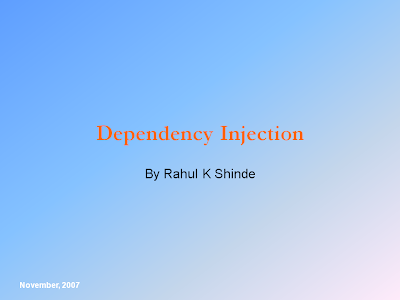
Replace dependencies with Dependency Injection to make your classes easier to reuse and test. The dependency injection pattern, is one of the most popular design paradigms today. It facilitates the design and implementation of loosely coupled , reusable , and testable objects in your software designs by removing dependencies that often inhibit reuse. Dependency injection can help you design your applications so that the architecture links the components rather than the components linking themselves. Samples used for this presentation: DI_Demo.zip
