How to get motherboard serial number, Processor ID, VolumeSerialNumber using C#?
Add using System.Management; namespace in your application
then
//Get motherboard's serial number
ManagementObjectSearcher mbs = new ManagementObjectSearcher("Select * From Win32_BaseBoard");
foreach (ManagementObject mo in mbs.Get())
{
textBox1.Text = mo["SerialNumber"].ToString();
}
//Get Processor's Identity
mbs = new ManagementObjectSearcher("Select * From Win32_processor");
foreach (ManagementObject mo in mbs.Get())
{
textBox2.Text = mo["ProcessorID"].ToString();
}
//Get Network Adapter Configuration
mbs = new ManagementObjectSearcher("Select * From Win32_NetworkAdapterConfiguration");
foreach (ManagementObject mo in mbs.Get())
{
textBox3.Text = mo["MACAddress"].ToString();
break;
}
//Get Network Adapter Configuration
mbs = new ManagementObjectSearcher("Select * From win32_logicaldisk");
foreach (ManagementObject mo in mbs.Get())
{
textBox4.Text = mo["VolumeSerialNumber"].ToString();
}
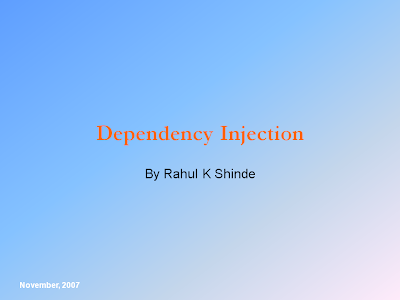
Thks Mr. Milind Mahajan , In one of the project I was needed to display the motherboard ID and within microseconds I was able to do it, Thks a lot.
ReplyDeleteThis comment has been removed by the author.
ReplyDeleteThis comment has been removed by the author.
ReplyDelete@ Mr. Milind W. Mahajan
ReplyDeleteThanks for the code.
I tried your code to get MotherBoard Serial Number & Processor Identity on 4 different systems.
1. On DualProcessor with Windows XP,
MotherBoardSerial = 0123456789
ProcessorID 1 = BFEBFBFF00010676
ProcessorID 2 = BFEBFBFF00010676
2. On Laptop with Widnows Vista,
MotherBoardSerial = N/A
ProcessorID 1 = BFEBFBFF00010676
3. On normal system,
MotherBoardSerial = BTEC81800YGW
ProcessorID 1 = BFEBFBFF00010676
4. On other normal system,
MotherBoardSerial = BTEC911002P9
ProcessorID 1 = BFEBFBFF0001067A
How is this possible to have same ProcessorId for 3 different system & MotherBoardSerialNumber = "N/A" ?
So how to uniquly identify any system?
Thank you for your post, it saved me some time. I had to change the NetworkAdapterConfiguration Query to get the MACAddress from:
ReplyDelete"mbs = new ManagementObjectSearcher("Select * From Win32_NetworkAdapterConfiguration"); "
to
"mbs = new ManagementObjectSearcher("Select * From Win32_NetworkAdapterConfiguration WHERE IPEnabled = 'TRUE'");"
In order to make it work, otherwise the query would fail.
Well, I have got the best information from here the site is fully stuffed with the knowledgeable information. biostar motherboard review
ReplyDelete