ASP.NET AJAX Server Control
1. ScriptManager: it takes care of loading the JavaScript libraries needed by ASP.NET AJAX.
A component control that manages the marshalling of messages to the AJAX-enabled server for the parts of the page requiring partial updates. Every ASP.NET page will require a ScriptManager control in order to work. It is important to note that you can have only a single ScriptManager control on a page.
2. ScriptManagerProxy: Enables nested components such as content pages and user controls to add script and service references to pages when a ScriptManager control is already defined in a parent element.
A component control that acts as a ScriptManager control for a content page. The ScriptManagerProxy control, which sits on the content page (or sub-page), works in conjunction with a required ScriptManager control that resides on the master page.
3. Timer: The Timer control performs postbacks at defined intervals. If you use the Timer control with an UpdatePanel control, you can enable partial-page updates at a defined interval. You can also use the Timer control to post the whole page.The Timer control will execute client-side events at specific intervals and allows specific parts of your page to update or refresh at these moments.
4. UpdatePanel: A container control that allows you to define specific areas of the page that are enabled to work with the ScriptManager. These areas can then, in turn, make the partial page postbacks and update themselves outside the normal ASP.NET page postback process.
5. UpdateProgress: A control that allows you to display a visual element to the end user to show that a partial-page postback is occurring to the part of the page making the update. This is an ideal control to use when you have long-running AJAX updates.
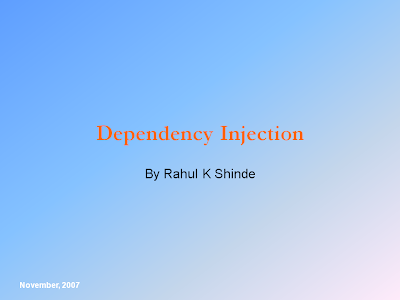
Comments
Post a Comment