Adding Custom Tags in Web.config
To add cutom tag in your web config its a simple process. I will expain it step by step
Add Following to your web config
Then to get those custom tag values write the following code on default.aspx.cs file
protected void Page_Load(object sender, EventArgs e)
{
NameValueCollection Col = new NameValueCollection();
Col = (NameValueCollection)System.Configuration.ConfigurationManager.GetSection("MyCustomSection");
for (int i = 0; i < c1.Keys.Count; i++)
{
Response.Write(String.Format("Key = {0}, Value = {1} ", c1.Keys[i], c1[i].ToString()));
}
}
Add Following to your web config
Then to get those custom tag values write the following code on default.aspx.cs file
protected void Page_Load(object sender, EventArgs e)
{
NameValueCollection Col = new NameValueCollection();
Col = (NameValueCollection)System.Configuration.ConfigurationManager.GetSection("MyCustomSection");
for (int i = 0; i < c1.Keys.Count; i++)
{
Response.Write(String.Format("Key = {0}, Value = {1} ", c1.Keys[i], c1[i].ToString()));
}
}
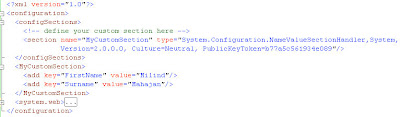
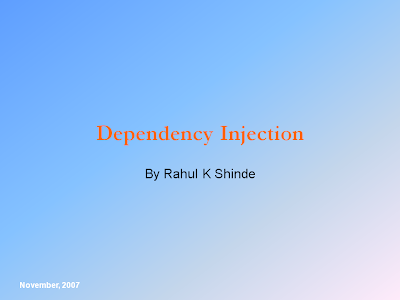
Comments
Post a Comment